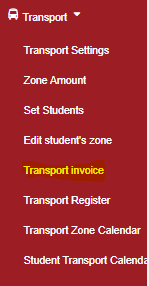Click “Transport” then “Transport invoice”
Here we will be able to invoice the students for the various transport zones depending on the amounts assigned to those particular zones, the invoice page will be displayed as shown;
- Select the term
- Select the classes (You can select multiple classes)
- choose the zone (You can choose the various zones at once by clicking on them )
- select the year.
- Then click on invoice to invoice the classes selected