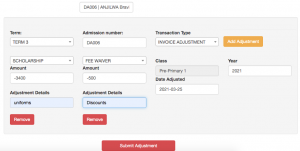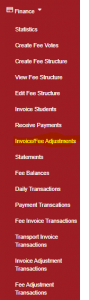Click on “Finance” then “invoice/fee adjustment”. This is done for individual students one at a time.
To do a positive adjustment( which will increase the invoice amount to be paid)
- Search the student
- Choose the term
- Transaction invoice adjustment
- Select the type of adjustments i.e uniforms, transport, etc
- Enter the adjustment amount
- enter the reason for the adjustment
- Click submit adjustment.
- You can also add multiple adjustments for one student by simply clicking on add adjustments button multiple times.
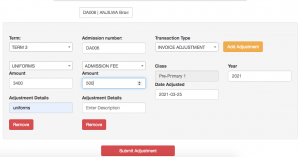
For negative adjustments( deducting from the invoice amount):
- Search the student
- Choose the term
- Transaction invoice adjustment
- Select the type of adjustments i.e discounts, fee waiver, scholarship, etc
- Enter the adjustment amount ( The amount should be in negative format i.e -3200 or -2389 etc) depending on the discount or waiver
- enter the reason for the adjustment
- Click submit adjustment.