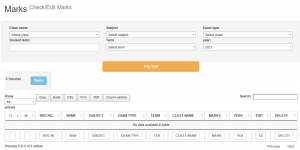This may be as a result of wrong entry when entering marks or to check marks for a given exam.
- Click on “Teachers” then “Edit Marks”
To edit marks you have to choose:
- The class
- The subject
- Exam type i.e Opener
- The Admission number of the student.
- The term
- The year
Click on “Filter” to locate the student, once the student is located click on “Edit”
Then enter the new marks where it is written enter new marks and click update. This can also be used to check the marks entered for a given exam or subject. by selecting the various filter option one can be able to check the required marks( i.e filter by exam type only or class, term, subjects, etc.)