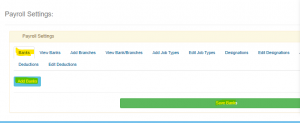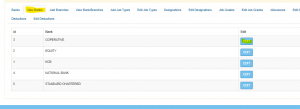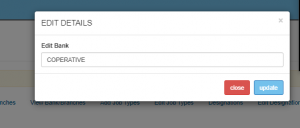To add banks Click on;
- Payroll
- Settings
A page will be displayed with multiple tabs click on “Banks” to add a bank then click save bank to save it.
To view the banks created click on “View Banks”, you will be able to view the banks that have been saved,
To edit the banks click on edit and type in the new details and click “Update”