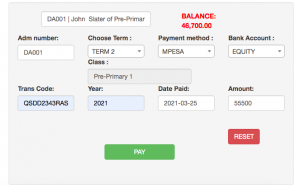To record payments or receive payments click on finance > Receive payments.
- Search for the student( either by name or admission). The balance of the student should be shown when you find the student.
- Choose term
- Payment Method
- Bank account
- Enter the transaction code.
- the year
- The date (This should be populated automatically with the current date)
- Enter the amount and click pay
- You can print the receipts directly or decide to print later from either “Daily Transactions” or from “Payment Transactions”