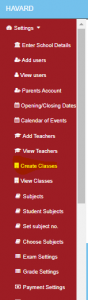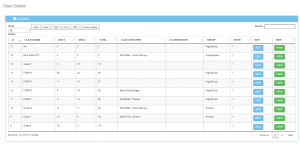To create a class in the system follow the steps below.
- Click on settings then click on “Create class”
- A new form will appear on the right side as shown, fill in the details and click on “Create class”, to create multiple classes just click on the “add class” button and another form will be created.
- To view the classes created click on “View classes” and the class details form will be shown.
- To search for a class, type in the class name in the search bar and the details will be filtered automatically
- Here we can also EDIT the various details in the class like assigning the class teachers, setting up the classes taking the CBC module, deactivating a given class.