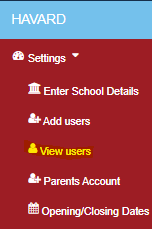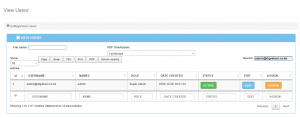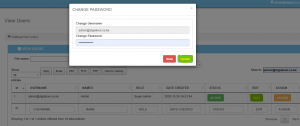The users created in the system can be viewed and edited, to do this follow the instructions below.
- Click on the “Settings tab” and “View users”
- A new page will open up on the right side , To search a user, type the name assigned previously to the user in the search box.
- The information of the user can be edited, i.e changing the password, to do this press the “Edit Button” to change the password and update once the password is changed.