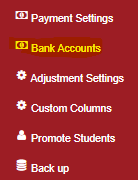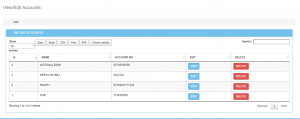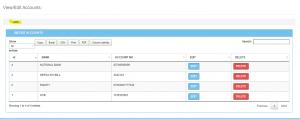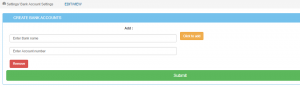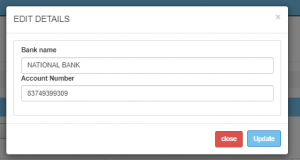To specify the bank account to which payment is done follow the instructions below.
- Click on “Settings” then click on “Bank Accounts”
- A form will be opened on the right as shown;
- To add a new bank account, click on “Add”
- On clicking add, a new form will open, click on “add” then fill out the details of the bank and click “Submit”
- To edit the details, click on “Edit” and a pop-up form will be opened containing the details of the Bank account, click “Update” to save the new information