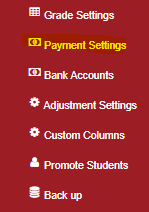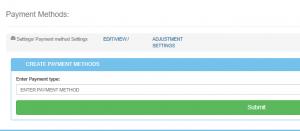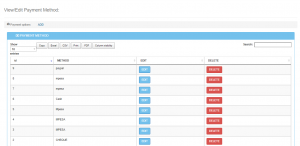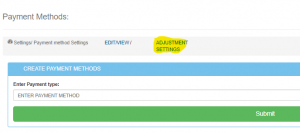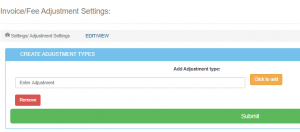This allows you to add or delete the payment method the student fee will be paid and which the school accepts, to add payment follow the instructions below.
- Click on settings, then click on “payment settings”
- A pop-up window will open as shown below, enter the payment method and click submit
- To edit the payment methods click on the “edit/view” to open another page with the saved methods as shown below
- To make any adjustments click on “Adjustments settings” to add any adjustments to the payment methods.
- The adjustment settings form will be opened as shown, type in your adjustment, and save.