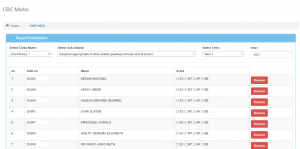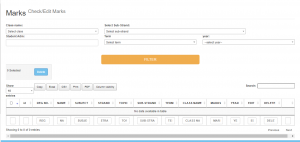To record marks in the CBC;
- Click Record marks
- Then key in the class name
- Select sub-strand
- Select term
- select the year
- Find the students you want to award the marks and select the comments ie, ex, mt, ap, be
To view, the marks click the Edit/View button on the top left of the current page
You will be directed to another page as shown, enter the;
- Class name
- Select Sub-strand
- Student adm
- Term
- Year
- Click filter to search the results