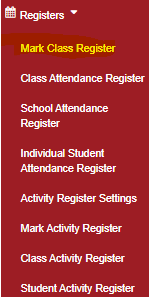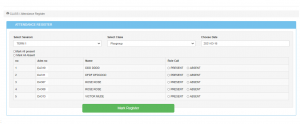To mark a given class register i.e playgroup or Grade 1
click “Registers” then”Mark class register”
once the register form is opened
- Select the term
- Select the class
- Click the students that are present and those that are absent
- When you are done click marks register
note: You can decide to mark all present and then select those that are absent or vice versa from the checkboxes below where you select the term.