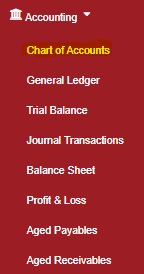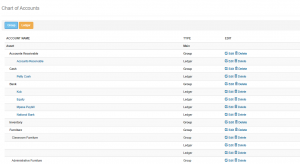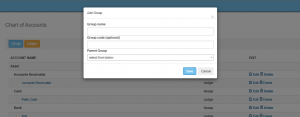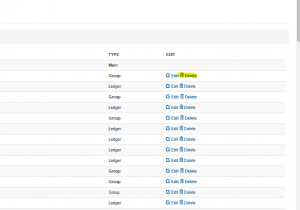You will be able to view the account Name, Type and edit the name of the group or Ledger to do this click on “Accounting” then “Chart of accounts”
On the page, the name of the group or ledger will be displayed as shown and you will be able to identify if it is group or ledger;
To add either a ledger or a group click on the “Group” button and enter the details,
Fill in the details and click save.
To delete a ledger or group, locate the account and click on “Delete”