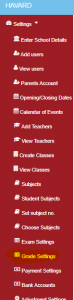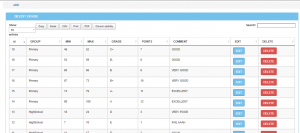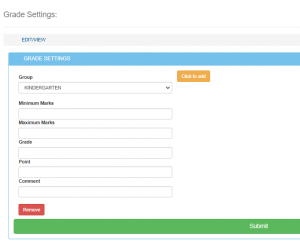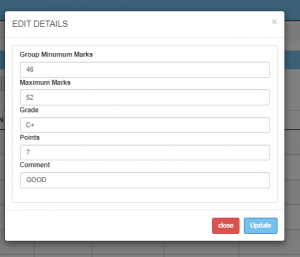To add grades to the various subjects done in the school and will appear in the reports after an exam. follow the steps below:
- Click on settings then click on “Grade settings”
- A pop-up window will open
- To add new grades click on “Add” to open the new grade settings window, then:
- Choose the group, fill in the minimum marks, maximum marks, the grade, the points, and the comments, and then submit
- To edit the grade details click “edit” then a pop-up window will be opened