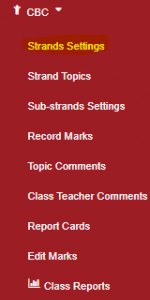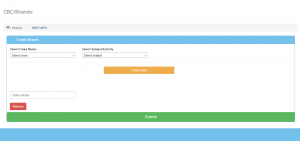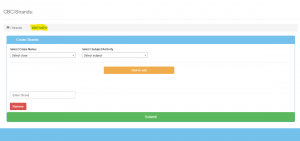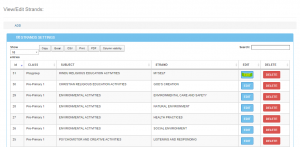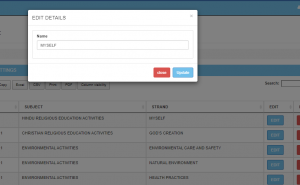Click “CBC” then “Strand settings”
To add the strands;
- Select class name
- Select subject
- You can add more strands by clicking “Click to add”
- Click “submit” to save the details you have entered
To view, the strands click on the “Edit/view” button,
you will be directed to a page containing all the strands as shown;
To edit a strand click on the “Edit” button
The edit window will be displayed, enter the details you want to change, and click on update to save.