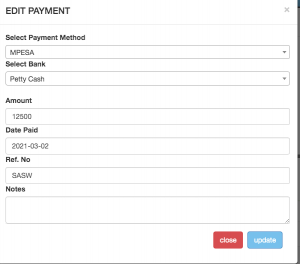We can use the petty cash vouchers to record the various expenses incurred in the school and also to pay for various expenditures. This is mostly used to pay for expenses that do not have suppliers but can also be used to pay suppliers. To record an expenditure click on petty cash vouchers and then click on add.
- If it is an invoice payment click on the is invoice payment checkbox and then fill in the details as required by selecting the supplier entering the invoice number being paid amount and the rest of the details and then click submit
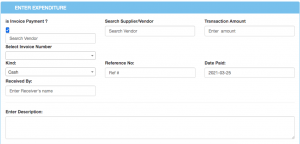
- If it is not an invoice payment (does not have a supplier, select the expense item, amount, and the rest of the details and then submit. You can search for the supplier’s name if it is available but if it is not then you can leave it blank.
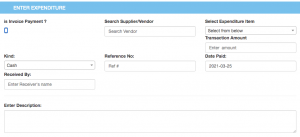
To view, the voucher payments click on view petty cash vouchers here you can edit the various voucher by clicking on the edit option near the print option. You can change the necessary information and then click update.![]()