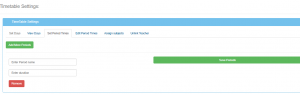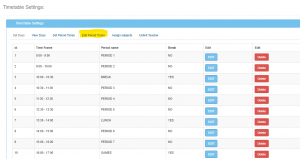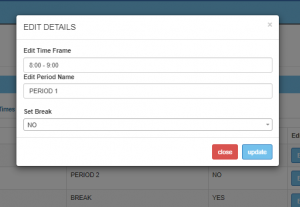To add periods in the time table click on the “periods” tab under timetable settings and click on “add more periods”, period name ie period1,period2, break, etc then click on save “periods”
To edit period time click on “Timetable” then “settings”, click on “Edit period times”, locate the period you want to delete or edit
To Edit click on “Edit ” you can now edit the time frame and name of the period, when done click on “Update”. If a certain period is supposed to be break time then select the option of set break to yes. ( This is so that the system should not add a subject at that particular period when creating a timetable).