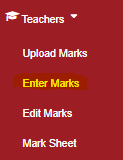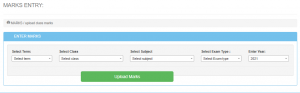- To enter the student marks click on “Teachers” then ” Enter Marks”. This is used to enter marks for each subject individually and is mostly used by individual teachers when uploading marks for their respective subjects taught in different classes.
- For example, If a teacher teaches English in pp2 then he/she will only be able to upload marks for English in that class.
In order to enter marks you should choose:
- The term
- The class
- The exam type
- The Year
- The subject
Enter the marks in the spaces provided by manually typing and then click on “Upload Marks”