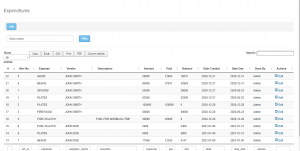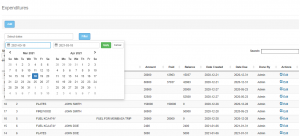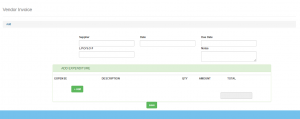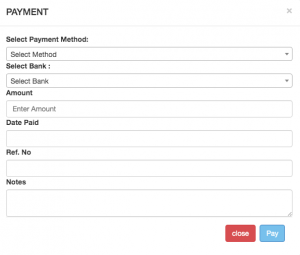To view, the expenditures click on “Expenditures” then “Expenditures Invoices”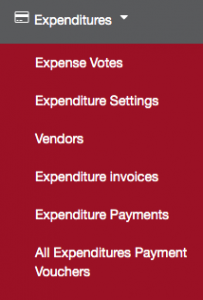
A table will be displayed as shown with all the expenditures transactions also those recorded under petty cash.
To edit the expenditure you need to locate the expenditure you want to edit by either searching by date or by name in the search bar and click the edit button on the right. Here u can edit the expenditure the same way as it was done under petty cash edit payment.
To add an invoice for a supplier click on “Add” then enter the details required.
- Search for the supplier
- Enter the supply date range
- the invoice number
- Click on the green add button to add the supplied items, the quantity, and the unit price
- click on save to record the invoice.
You can decide to record any payment that has been made towards that particular invoice by clicking on the pay button at the top.
This will open a window where you can record the various payment details towards the invoice and then click pay.
when you got to expenditures=> Expenditure Invoices then you should be able to see the various invoices amount to be paid, the amount paid and the actual balance towards that particular invoice.