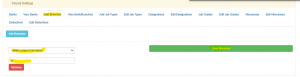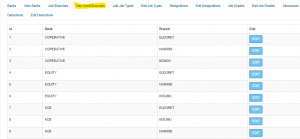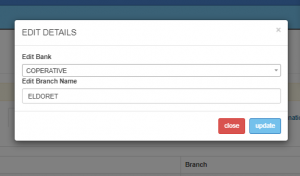To add the branches click “Add branches”
- Select the name of the bank from the drop-down
- Type in the name of the branch
- Click save branches
To view the bank and its branches, click “View bank”
To edit click the “Edit” button on the right and edit the bank details then click “Update”