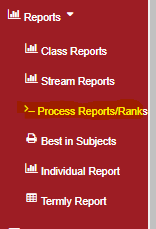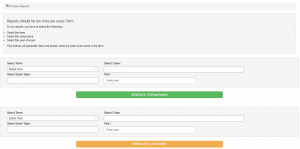To process the reports/ ranks
Click “Reports” then “Process reports/ranks”
Reports should be run once per Term.
To run reports you have to select the following:-
- Select the term
- Select the class name (You can choose multiple classes to run the ranks at once)
- Select the year of exam
- Choose the exam type (You can also add multiple exam types just like classes)
Do the same for both the stream and class ranks.
This feature will generate class and stream ranks for each exam done in the term
check the video below