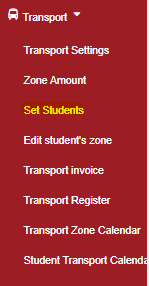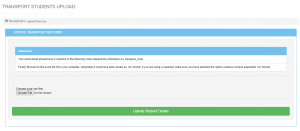Click “Transport” then “Set students”
A transport student upload page will be displayed as shown;
You will need to upload the student’s details ie admission number and the zone.
- This can be done by uploading the students from an excel file in CSV format.
- The excel file should contain :
- The Admission number
- The transport zone.
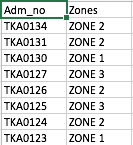
Finally, browse for the excel file and click upload.
The student zones can also be edited by clicking the edit student zone.