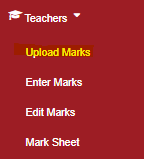This option is mostly used when uploading bulk marks for a given exam. Can be used to upload marks for all subjects, all students in a given class.
Before uploading marks make sure You have selected:
- The term
- The class
- and the exam type
The first column of your excel file should contain the Admission no followed by the subjects
- Click on “Teachers” then “Upload Marks”
- Click on the add subject button and align the columns to the subjects in correspondence to how the subjects have been aligned in the excel file (i.e if the second column in the excel file contains marks for English then the first option after clicking on the add subject option should be English and so on. Do this for all subjects. You should also Enter the year in numeric format i.e 2015
- Finally, Browse for the excel file which the marks are in, remember it must have been saved as .csv format by clicking on “Choose File”