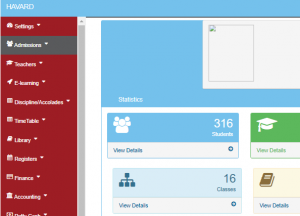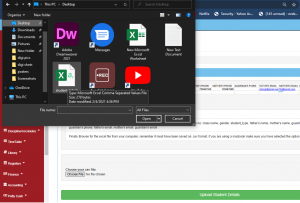To upload student from a. CSV file that is saved on your computer follow the instructions below;
- Your excel sheet should have 14 columns in the following order respectively Names, Admission no, class name, gender, student_type, father’s name, mother’s name, guardian’s name, father’s phone, mother’s phone, guardian’s phone, father’s email, mother’s email, guardian’s email.
- Finally, Browse for the excel file from your computer, remember it must have been saved as .csv format if you are using a MacBook make sure you have selected the options windows comma separated. CSV format
- use download sample button to get the sample of the excel file.
- On the left panel click on “Admissions”
- Click on “upload details from .csv file
- On the lower left side click on “Choose File”
- Then locate the file from your computer
- Once you have located the file click open
- Click on “Upload Student Details” to upload your file.
- The system should display “upload successful”