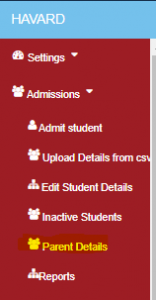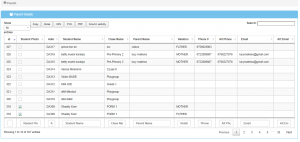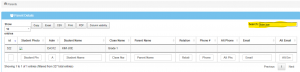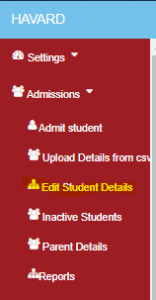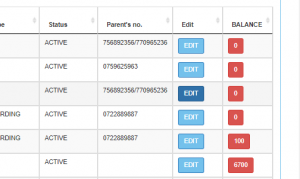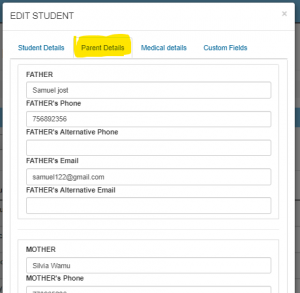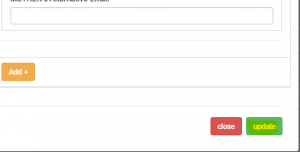To view parent details of the student follow the instructions below.
- Click on the “Admissions” tab on the left panel, click on “Parents details”
- A window will open on the right side containing different names of parents.
- To search for a specific parent name, type His/Her name on the search bar and click search
- You will be able to view the student related to the parent and all the information on the parent
- You can download the information as an Exe file, Pdf or print
- To edit parent details, click “Edit student details”
- On the right side click on the “Edit button”.
- on clicking, a pop up will appear containing the student details, click on the “parent details” tab
- After editing the details click on the “Update” button to save the new details