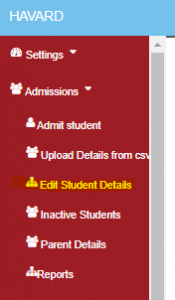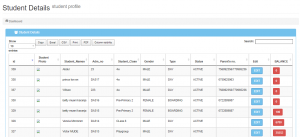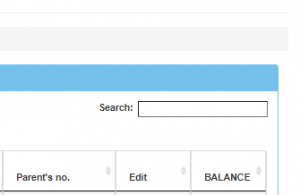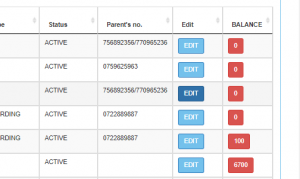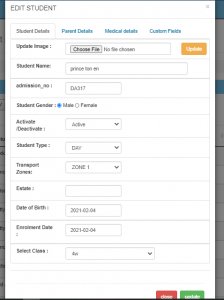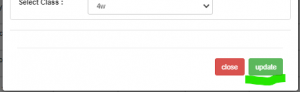To edit particular student details follow the instructions below.
- Click on “Admission”
- A student details form will appear on the right
- To search for the student, type in the admission number or student id on the search box or below the admission column in te space provided
- When you have located the student click on the edit button
- A new window will pop up containing all the student information.
- Here you can change any of the details from class to class if the student has repeated the class. One can also deactivate a student if that student is not active to the school or has transferred. (Deactivating is the same as deleting the student from the system.)
- After finishing the edit click on the update button on the lower right to save the details
- If there’s a need to edit another student’s details just follow the steps to do so.