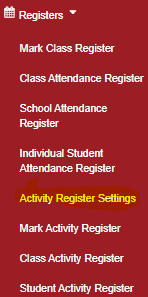- Add activity
To add activity click “Register” then “Activity Register setting”. This can be used when say there is a trip or given activity in the school and the activity requires some payments to be made. You are able to keep track of those who have paid by marking the activity register.
- Click the add button
- Enter new activity
- Enter amount
- Click submit