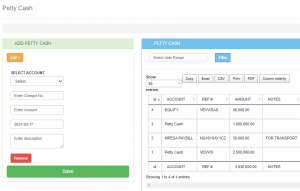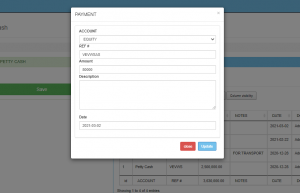Click on “Petty cash” then “Petty cash top-up”
To add the petty cash click on “Add” then fill in the details required. This is by taking money from one of the accounts and using it to top up the petty cash and click save.
To edit the petty cash, on the right side all the petty cash will be displayed, locate the petty cash you want to edit and click on “Edit”
The edit page will be displayed as shown below, once you have edited the contents in the spaces click on “Update” to save the changes