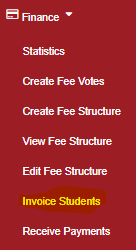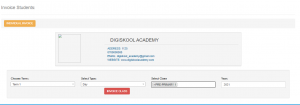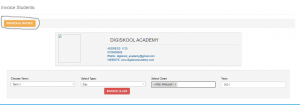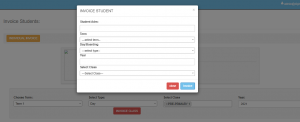To invoice all the student click “Finance” then “Invoice student”
You need to…
- Select the term
- The type
- The classes(you can select one or all classes at once)
- The Year
click invoice class button when done
you can also select multiple classes to invoice.
You can also decide to invoice an individual student which can be done by clicking the individual invoice button
- Enter the student’s admission
- The term
- Choose between Day and Boarding
- Enter the year
- Select the class.
Click “Update” when done