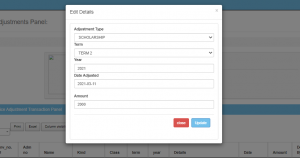To do an adjustment click on “Finance” then “Invoice adjustment transactions”
To edit the invoice adjustments click the edit button
- Enter the new adjustment type
- The term
- The year
- The Adjustment date
- The amount
Click “Edit” to edit the details and then click update
You can also reverse the adjustments by clicking on reverse.