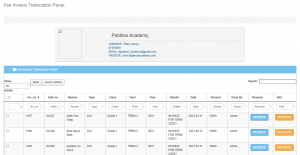This displays the invoices sent to each student
Click on “Finance” then “Fee invoice transactions”
A page containing all the transactions will be displayed as shown;
The invoices sent to each student can be seen by clicking the fee note button.
NOTE:
- You can reverse a given invoice by clicking on the reverse button. This can be due to wrong invoice amounts, the student being in a different class. If this is the case reverse the invoice and then go to invoice student and do an individual student invoice.
- The fee note will show the invoice fee structure and the amount paid. This can be emailed to the parent by clicking on the email button.
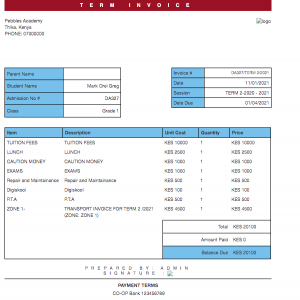
- There may be a situation where the invoice indicates the wrong date or term or year. To correct this click on the check box for the affected student/students then select the column affected to correct (from column) then enter the correct value and then click update. (Refer to the super admin if you have been assigned the permission for performing batch update)