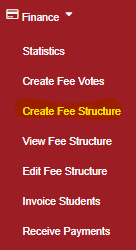After creating the fee votes we now need to create the actual fee structure. To create a fee structure click “Finance” then “Create fee structure”
- Select the type i.e day or boarding
- Select the class/ classes by simply choosing from the options. You can choose multiple classes if they have the same fee structure. Clicking on the select class option multiple times gives you the ability to choose different classes.
- Choose the year.
- Now key in the amounts in the various fee votes for every term corresponding to the actual fee structure. Click remove to remove a fee vote that is not in that class.
- If a fee vote is paid in one term and not the others just add the amount to the required term and leave the others blank.
- Click submit when done with one class/ classes and repeat for the other classes until u finish with all the fee structures for all the classes.
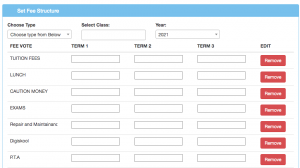
- The system will calculate the totals automatically.
To view, the fee structure created click on “View fee structure”