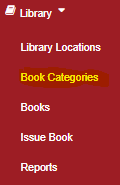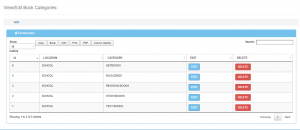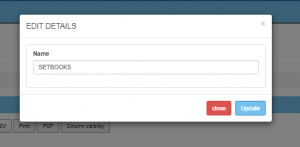Click on “Library” then “Book categories”.
- Adding Book Category
To add the books first select the location of the library then click “Add” to add the book category. This can be like set books, textbooks, storybooks etc
- View/Edit book category
To edit the book category click on the “Edit/view” tab
A list of all the book categories will be displayed;
once you have located the category you want to edit or delete click “Edit” then edit the name and click “Update”