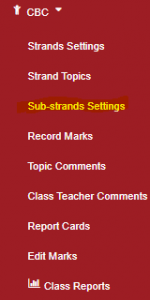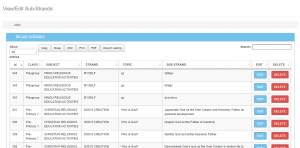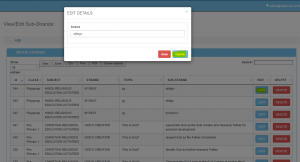Click “CBC” then “Sub-strand settings”
To add a sub-strand;
- Type in the class name, select activity, select strand, select topic
- You can add more sub-strand by clicking add
- Then type in the sub-strand you want to add then save
To view the sub-strands saved;
- Click “Edit/View”
- Then the list of all the sub-strands will be displayed
To edit;
- Click on “Edit”
- Add the details you want to edit
- When done click Update