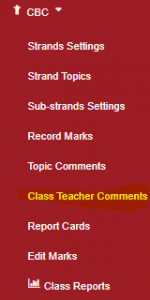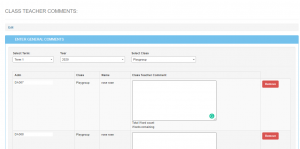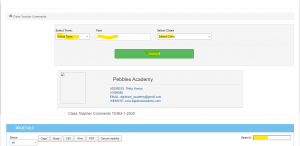Click “CBC” then “Class teacher comments”
Then;
- Select the term
- Year
- Class
- Click submit
- Type in the comments for the students in the comments tab
- Once done click Submit
To Edit a comment;
- Click on the Edit tab in the top left of the page
- Select the term
- Year
- Class
- then click submit
- Locate the student by typing in the admission number in the search bar
- Once you are done click on submit to save the details edited