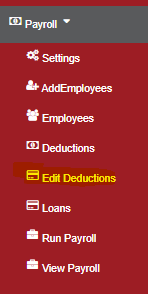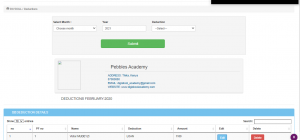Click “Payroll” then “Edit deductions”
- Select the month
- Enter the year.
- Choose the deduction.
- Click the submit button.
- Now click on the edit button on the employee that you want to edit the deductions.
- Enter the new deduction amounts and click save/update.