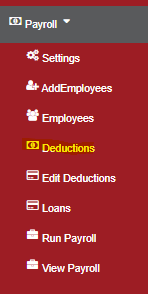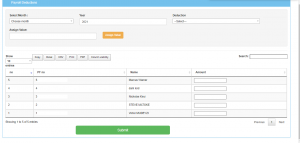To add deductions click “Payroll” then “Deductions”
- Select the month.
- Enter the year.
- Choose the deduction type.
- Enter the deduction amounts manually.
- When done click save.
If a given deduction affects all employees then assign the value and then click on the assign value button. This will assign the value (amount) to all the employees.