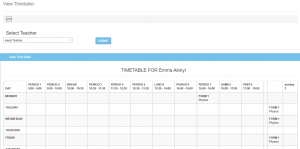to view individual timetable Locate the name of the teacher and click on “View”
- SETTINGS [23]
- Enter school details
- Add user
- View user’s/Edit users/Change password
- Create Parents Accounts
- Opening/Closing dates of School dates
- Add/View/edit/Delete/print teachers details
- Create/View classes
- View/Add Subject/Compulsory subjects
- Set Student Subject Number/Edit student subjects
- Set Subject no. per stream/Edit subject number
- Choose subject/View subject
- Exam settings
- Grade Settings /Edit Grade Settings.
- Add/View/Edit payment methods
- View/Edit/Add bank accounts
- Add/View/Edit Adjustment settings
- View/Edit/Add custom fields
- Promote student
- Video Tutorials. [4]
- ADMISSIONS [9]
- CBC [12]
- TEACHERS [5]
- E-LEARNING [6]
- DISCIPLINE/ACCOLADES [2]
- TIMETABLE [11]
- LIBRARY [8]
- REGISTERS [9]
- FINANCE [25]
- Statistics
- Create fee votes
- Create/View fee structure
- View fee structure
- Edit fee structure
- Invoice Students
- Receive Payments.
- Invoice/Fee adjustment [1]
- Statements
- Fee balances
- Daily transactions
- Payment transactions/ View Mpesa Online Transactions.
- Fee invoice transactions
- Transport invoice transactions
- Invoice adjustment transactions
- Fee adjustment transactions
- Video Tutorials [7]
- Fee Structure
- Invoicing and receiving Payments
- Individual Student Invoice/individual Adjustments
- Creating Excel Files For Bulk Invoice Adjustments
- Uploading Invoice Adjustments and Viewing Fee Balances.
- Daily Transactions and Payment Transactions, Receipts and Reversing Payments.
- Transaction Panels.
- ACCOUNTING [6]
- PETTY CASH [3]
- EXPENDITURES [9]
- ASSET PURCHASES [4]
- TRANSPORT [9]
- REPORTS [7]
- NOTIFICATION [4]
- PAYROLL [20]
- PERMISSIONS
- FAQs [6]