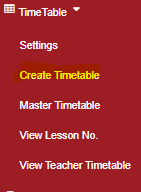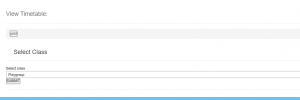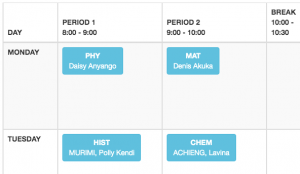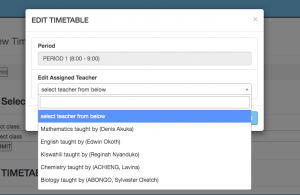Click on “Timetable” then “Create timetable”
Select the class you want to create the timetable for and click “submit”. The system will automatically create a timetable for you. To edit the timetable click on the subject that you want to change and select among the options given to assign any other subject at that particular time.
Once the timetable has been created then you can only view the timetable ance you click on create timetable.